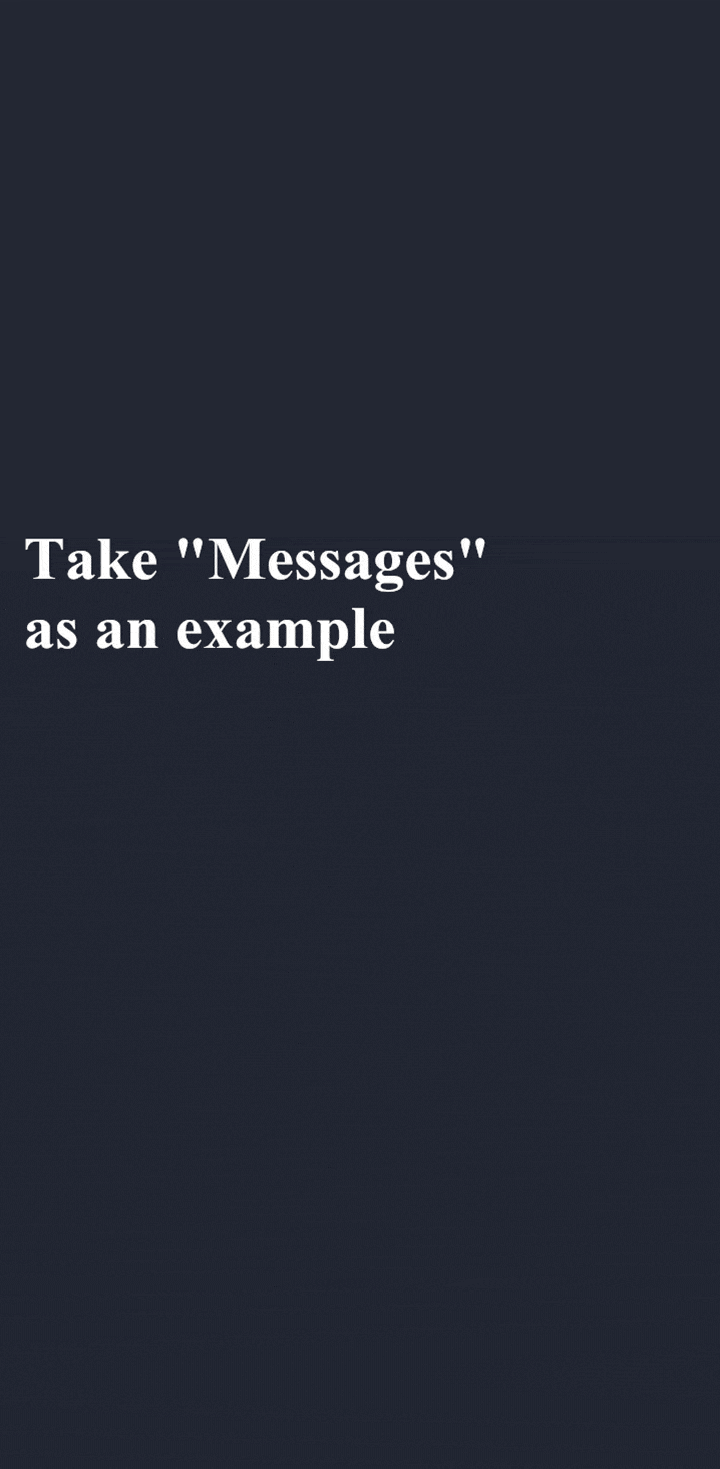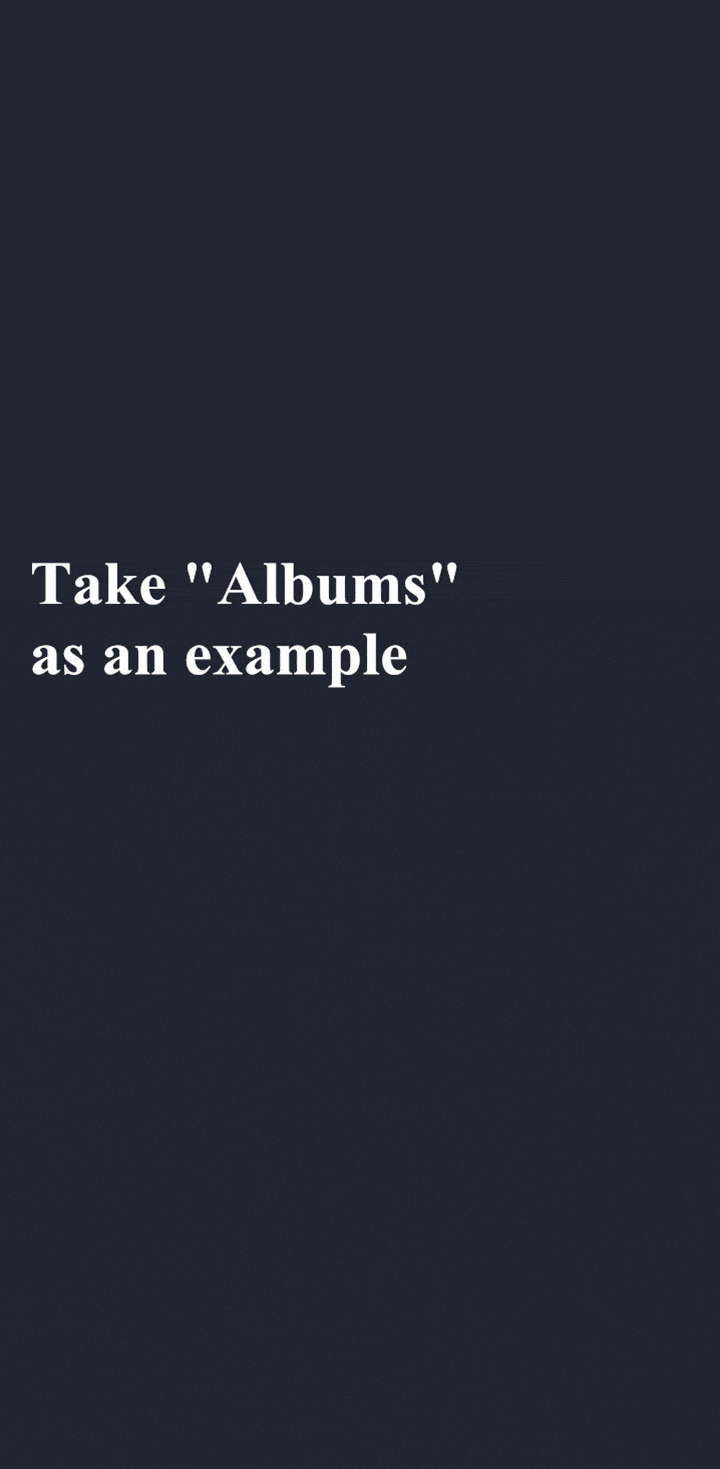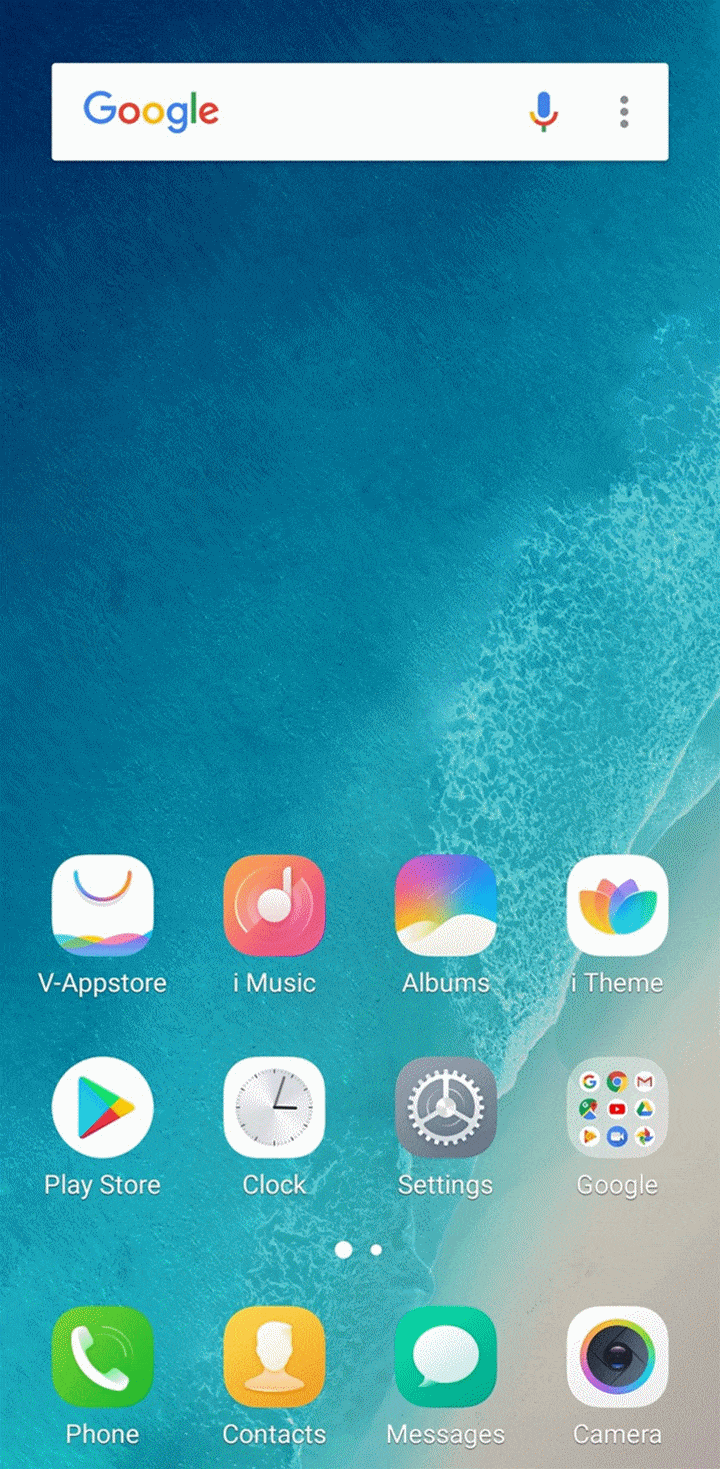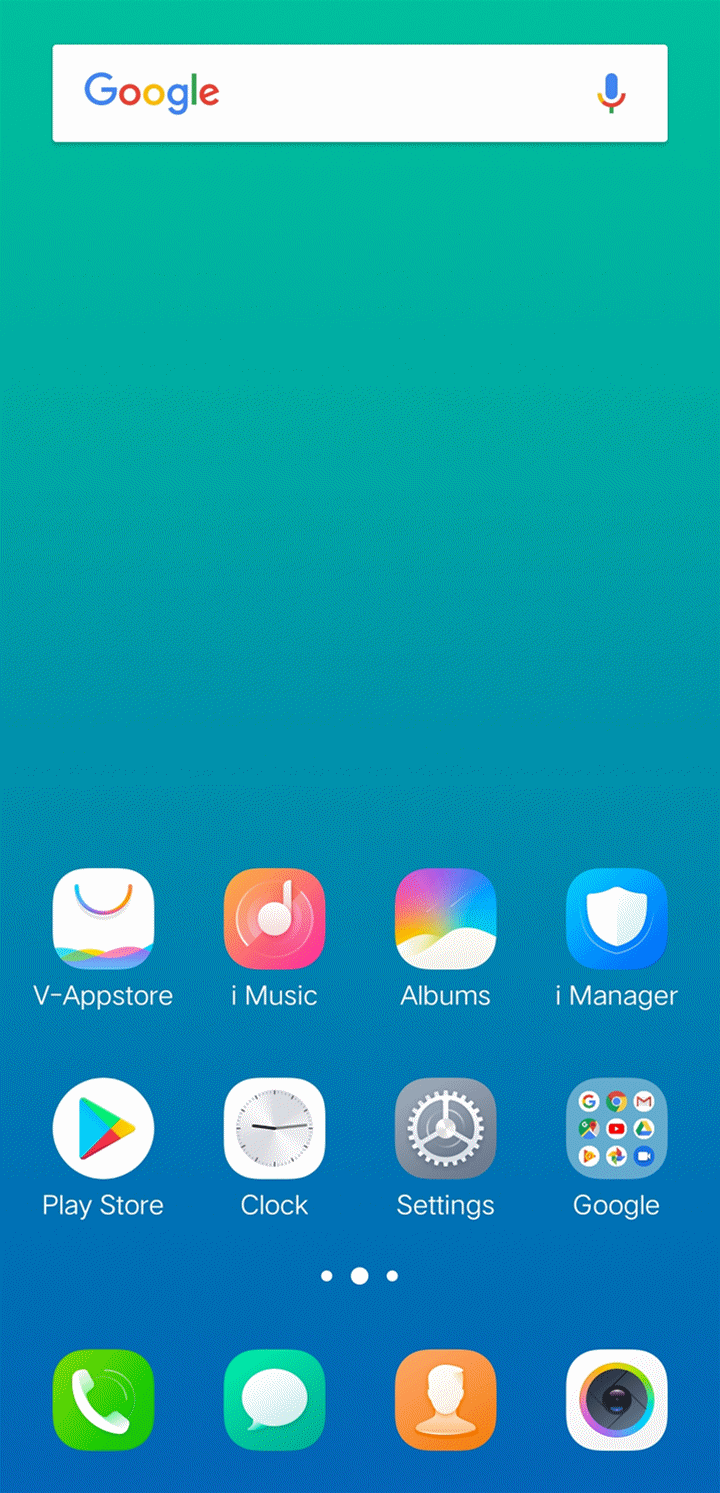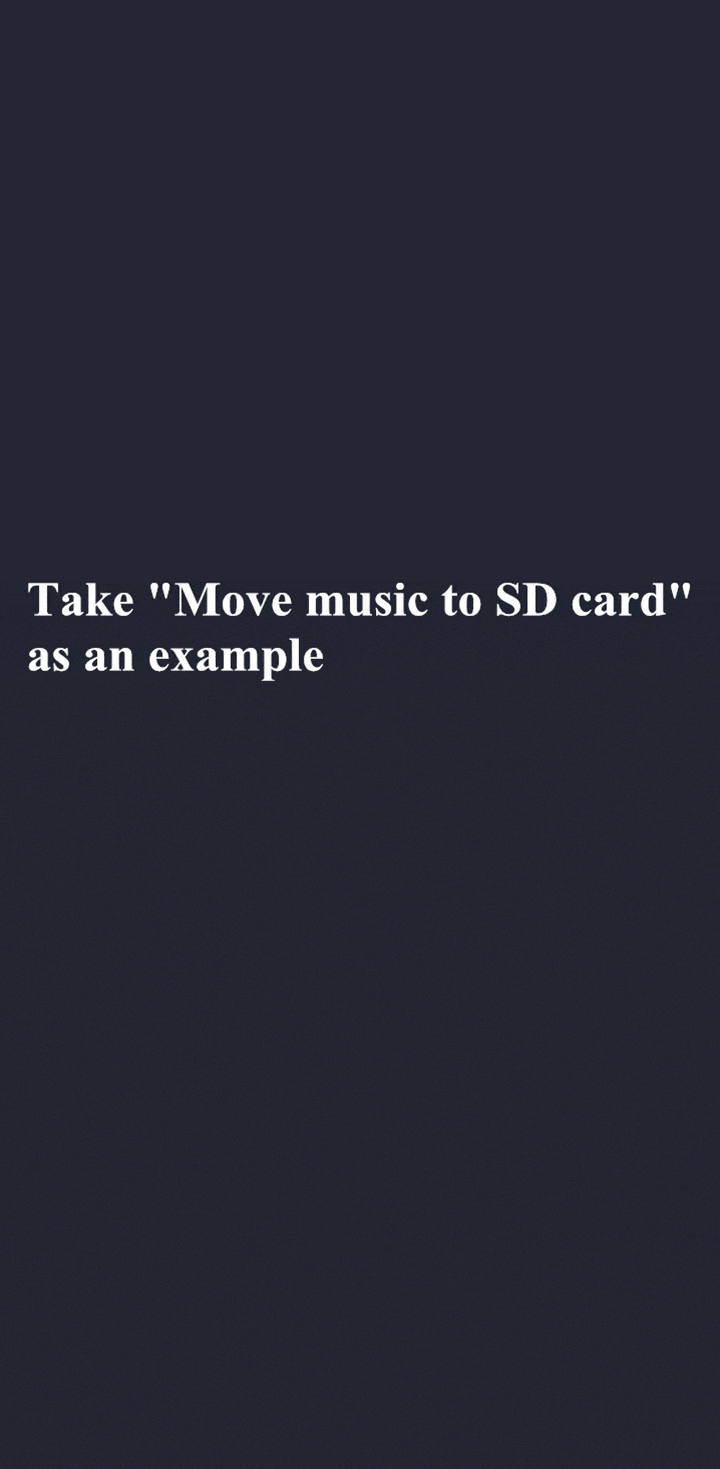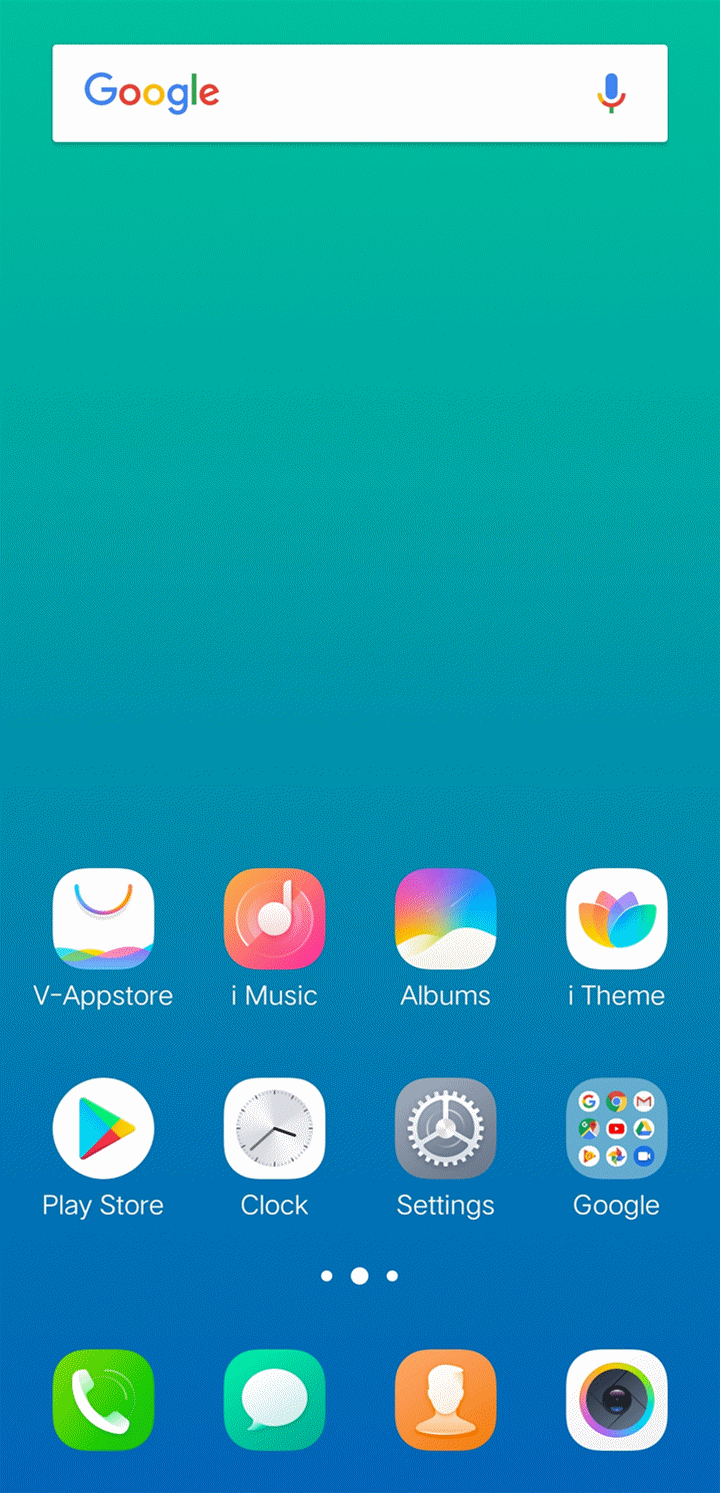What are MTP mode and U mode?
MTP mode and U mode are the storage mode. If there are System space and U storage in Settings>More settings>Storage, the storage mode of your phone is U mode. If there is only Total space and Available space in Settings>(More settings>)RAM and storage space, the storage mode of your phone is MTP mode.
How to clear the data and cache of the apps?
For Funtouch OS 4.5 and higher version: Enter Settings>More Settings>App manager>touch More at the upper right corner>Show system processes>the app>Storage>Clear data.
For Funtouch OS 4.0 and lower version: Access Settings>More settings>Applications>All>the app>Storage>Clear data.
How to clear all data on my phone?
You can go to Settings>More settings>Backup and reset>Erase all data to clear all data on your phone. This will Erase all data from your phone’s System space, including:




Note: If you select Format phone storage, the media files and documents, including pictures, songs, videos and documents, will also be deleted.
What should I do when phone space is not enough?
There are some ways that may help you release more space:
1. Go to i Manager>Space cleanup(management) to clean Cache junk;
2. Remove apps infrequently used ;
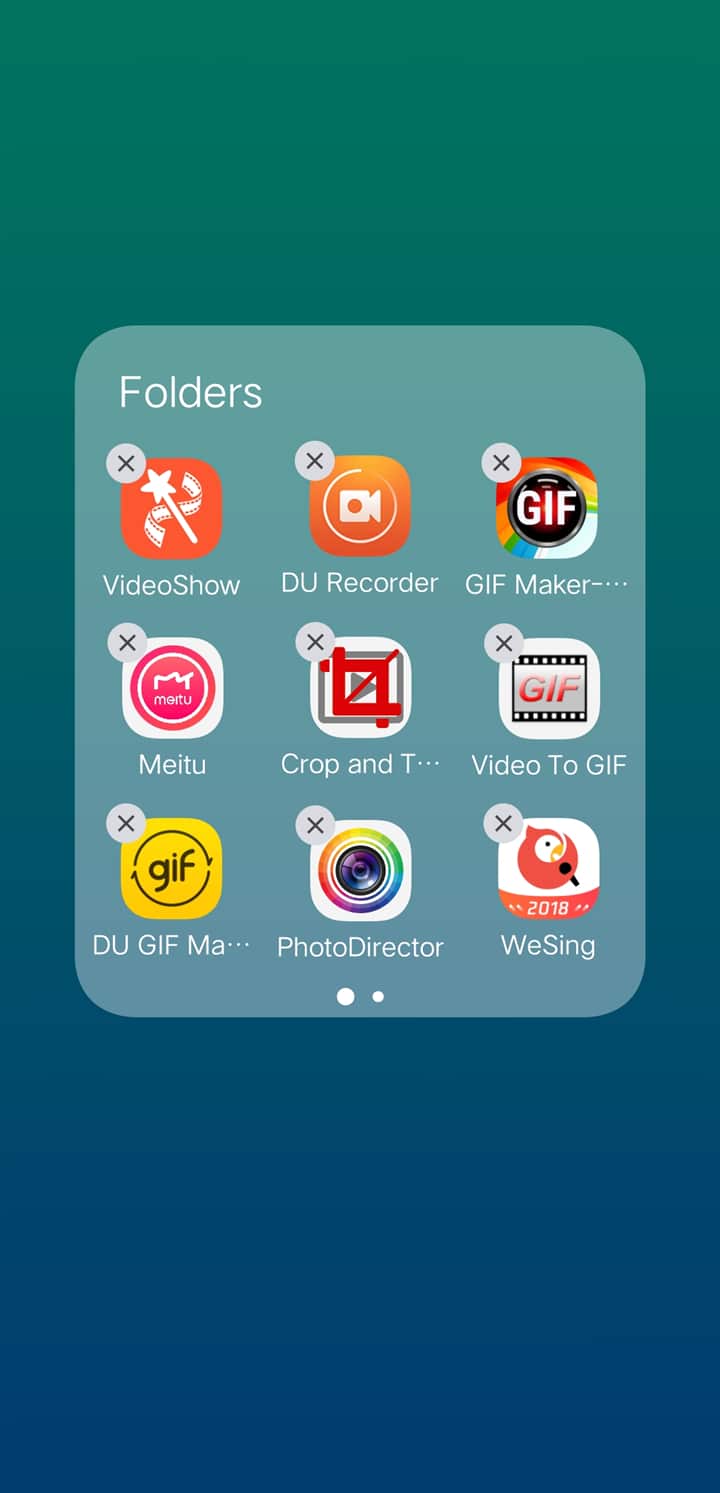
3. Transfer Music, Videos, Pictures and other files to your SD card;
4. Back up Music, Videos, Pictures and other files to your Cloud apps, then delete them to release your phone space.
Can I delete the bbklog or mtklog file?
Sure, of course. You can delete it anytime.
What app data will "Clear data" delete?
For the built-in apps, the files saved in the apps won`t be deleted after you perform “Clear data” in Settings.
For the third-party apps, the media and document files such as music, videos, pictures, pdf won`t be deleted if you perform Save XX in your phone. If you don`t perform it, the media files, documents and the other data such as chat logs, account information, settings information will be deleted.
Why is the number of available space not changed after I delete files on Vivo phone?
Please don`t worry, it is normal that the number of available space won`t be changed if the size of the files you delete is small. If the size of the files is over 1GB, please reboot your phone, then go to File Manager to check if it is changed.
Why does my phone automatically generate files?
Don’t worry, it is normal. When we install an app, it will create some folders and files. And when we enter apps and perform some operations such as viewing pictures, chatting, the related data will be created and solved in our phones. That is why you always find there are some new files. You can enter i Manager>Space cleanup(management) to clear the trash on your phone.
Why is the actual use of space less than the official propaganda space?
Please don`t worry, it is normal. There are 3 reasons below:
1. There are some differences in the calculation of the storage space between the manufacturer and the phone, which manufacture takes 1GB=1000M but the phone takes 1GB=1024M. So the actual storage space might be less than the official propaganda space;
2. In order to make sure the system is stable, some space is reserved and cannot be used;
3. Operating system, system files and the built-in apps will also occupy some space.
If you are still worried, you can check it on other brand phones or feel free to contact us.
Warmly Tips: The phones with Funtouch OS 4.5 and higher version take 1GB=1000M.
How to check the available space of my phone?
You can go to Settings>(More settings>)RAM and storage space(Storage) to check the available space of your phone. You can also go to File Manager to check the available space.
Why can I not delete the files stored on phone storage?
Please don’t worry, your phone might be in visitor mode. You can lock your phone, then enter the lock screen password and try again.
Why does the bbklog or mtklog folder always appear on my phone?
If the Log switch is turned on, the bbklog or mtklog folder will be created automatically in File Manager. You can delete it at any time.
Warmly Tips: You can input *#*#112#*#* on the dial pad to enter the Log interface.
What should I do if the storage is not enough after turning on the log switch?
Please don’t worry, you can input *#*#112#*#* on the dail pad to enter the log interface, then turn off all options. After that, go to File Manager and find bbklog or mtklog folder. Delete it to release the space.
Why are the date of some files on my Vivo phone earlier than the date of production?
When the phone is being produced, built-in data is imported into the phone. The built-in data is usually generated earlier than the phone’s production date, so you will see the date of some files on your phone are earlier than the date of production.